Choose which side of your tool you want your BitBlokz to be installed on.
Place tool on its side on a stable surface.
If in the way relocate existing tool belt hook from your tool or remove if so desired.
Clean the area on your tool of any oil, dirt, debris, etc. where your BitBlokz will be installed.
Choose which Milwaukee Adapter:
The
Left Milwaukee Adapter, when placed, is angled toward the front of your tool and is for the left-side of your Milwaukee tool.
The
Right Milwaukee Adapter, when placed, is angled toward the front of your tool and is for the right-side of your Milwaukee tool.
Place the desired Milwaukee Adapter onto your tool, push into place.
Place your BitBlokz onto the adapter with the edges flush to the adapter and the screw holes of the adapter and the BitBlokz aligned.
Insert the Zinc #6 Mounting Screw (included with your BitBlokz).
Rotate the mounting screw clockwise using a #2 Philips screwdriver until your BitBlokz is lightly tightened to your tool.
DO NOT OVER TIGHTEN: overtightening can cause the mounting screw to obstruct the battery slide track making it difficult to replace the battery. If this happens simply loosen the mounting screw until it no longer obstructs the slide track.
Insert your 2-inch/50mm length hex bits. Enjoy!
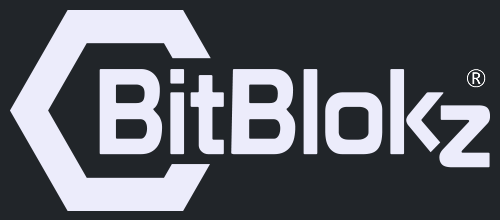
 Bit Holders
Bit Holders